(1)$ sudo apt update
(2)$ sudo apt install gdebi
(3)$ lscpu
Architecture: i686
CPU 作業模式: 32-bit, 64-bit
Byte Order: Little Endian
CPU(s): 8
On-line CPU(s) list: 0-7
每核心執行緒數:2
每通訊端核心數:4
Socket(s): 1
供應商識別號: GenuineIntel
CPU 家族: 6
型號: 60
Model name: Intel(R) Core(TM) i7-4790 CPU @ 3.60GHz
製程: 3
CPU MHz: 3620.812
CPU max MHz: 4000.0000
CPU min MHz: 800.0000
BogoMIPS: 7182.98
虛擬: VT-x
L1d 快取: 32K
L1i 快取: 32K
L2 快取: 256K
L3 快取: 8192K
Flags: fpu vme de pse tsc msr pae mce cx8 apic sep mtrr pge mca cmov pat pse36 clflush dts acpi mmx fxsr sse sse2 ss ht tm pbe nx pdpe1gb rdtscp lm constant_tsc arch_perfmon pebs bts xtopology nonstop_tsc aperfmperf eagerfpu pni pclmulqdq dtes64 monitor ds_cpl vmx smx est tm2 ssse3 sdbg fma cx16 xtpr pdcm sse4_1 sse4_2 x2apic movbe popcnt tsc_deadline_timer aes xsave avx f16c rdrand lahf_lm abm epb retpoline tpr_shadow vnmi flexpriority ept vpid fsgsbase tsc_adjust bmi1 hle avx2 smep bmi2 erms invpcid rtm xsaveopt dtherm ida arat pln pts
treehrt@treehrt-BM6AE-BM1AE-BP1AE:~$
(4)$ arch
i686 (32bit OS)
(5)$ uname -m
i686(32bit OS)
(6)下載google-earth-pro-stable_7.3.0.3832-r0_i386.deb並安裝之。
無法正常執行…
(7)$ dpkg --list 'google-earth*'
:
||/ 名稱 版本 硬體平台 簡介
+++-=============================================-===========================-===========================-===============================================================================================
ii google-earth-pro-stable 7.3.0.3832-r0 i386 Explore, search and discover the planet
(8)$ sudo dpkg -P google-earth-pro-stable
移除成功
(9)$ sudo apt-get install googleearth-package
(10)$ make-googleearth-package --force
cat: /etc/mailname: 沒有此一檔案或目錄
--2018-12-26 20:17:08-- http://dl.google.com/earth/client/current/GoogleEarthLinux.bin
正在查找主機 dl.google.com (dl.google.com)... 172.217.160.110, 2404:6800:4008:803::200e
正在連接 dl.google.com (dl.google.com)|172.217.160.110|:80... 連上了。
已送出 HTTP 要求,正在等候回應... 404 Not Found
2018-12-26 20:17:08 錯誤 404: Not Found。
Could not download Google Earth! (You may need to use --file)
(11) $cd /tmp
$ wget http://ftp.us.debian.org/debian/pool/main/l/lsb/lsb-security_4.1+Debian13+nmu1_amd64.deb
$ sudo dpkg -i lsb-security_4.1+Debian13+nmu1_amd64.deb
dpkg: error processing archive lsb-security_4.1+Debian13+nmu1_amd64.deb (--install):
套件的系統平台 (amd64) 與本機系統 (i386) 不符
處理時發生錯誤:
lsb-security_4.1+Debian13+nmu1_amd64.deb
(12) $ wget http://ftp.us.debian.org/debian/pool/main/l/lsb/lsb-security_4.1+Debian13+nmu1_i386.deb
$ sudo dpkg -i lsb-security_4.1+Debian13+nmu1_i386.deb
dpkg: 警告:將 lsb-security 從 9.20160110ubuntu0.2 降級到 4.1+Debian13+nmu1
(讀取資料庫 ... 目前共安裝了 321482 個檔案和目錄。)
準備解開 lsb-security_4.1+Debian13+nmu1_i386.deb ...
Unpacking lsb-security (4.1+Debian13+nmu1) over (9.20160110ubuntu0.2) ...
設定 lsb-security (4.1+Debian13+nmu1) ...
(13) $ wget http://ftp.us.debian.org/debian/pool/main/l/lsb/lsb-invalid-mta_4.1+Debian13+nmu1_all.deb
$ sudo dpkg -i lsb-invalid-mta_4.1+Debian13+nmu1_all.deb
dpkg: 警告:將 lsb-invalid-mta 從 9.20160110ubuntu0.2 降級到 4.1+Debian13+nmu1
(讀取資料庫 ... 目前共安裝了 321482 個檔案和目錄。)
準備解開 lsb-invalid-mta_4.1+Debian13+nmu1_all.deb ...
Unpacking lsb-invalid-mta (4.1+Debian13+nmu1) over (9.20160110ubuntu0.2) ...
設定 lsb-invalid-mta (4.1+Debian13+nmu1) ...
(14) $ wget http://ftp.us.debian.org/debian/pool/main/l/lsb/lsb-core_4.1+Debian13+nmu1_i386.deb
$ sudo dpkg -i lsb-core_4.1+Debian13+nmu1_i386.deb
dpkg: 警告:將 lsb-core 從 9.20160110ubuntu0.2 降級到 4.1+Debian13+nmu1
(讀取資料庫 ... 目前共安裝了 321482 個檔案和目錄。)
準備解開 lsb-core_4.1+Debian13+nmu1_i386.deb ...
Unpacking lsb-core (4.1+Debian13+nmu1) over (9.20160110ubuntu0.2) ...
設定 lsb-core (4.1+Debian13+nmu1) ...
Processing triggers for man-db (2.7.5-1) ...
(15)$ sudo apt-get install -f
(16)$ sudo reboot
(17)$ sudo dpkg -i google-earth-pro-stable_7.3.0.3832-r0_i386.deb(最新版不支援Ubuntu1604)
(18)自http://deepin.mirror.globo.tech/pool/main/g/google-earth-stable/
下載 google-earth-pro-stable_7.1.8.3036-r0_i386.deb(改裝舊版以支援Ubuntu1604)
(19)$ sudo dpkg -i google-earth-stable_7.1.8.3036-r0_i386.deb
(20)$ sudo apt-get -f install
(21)終於成功
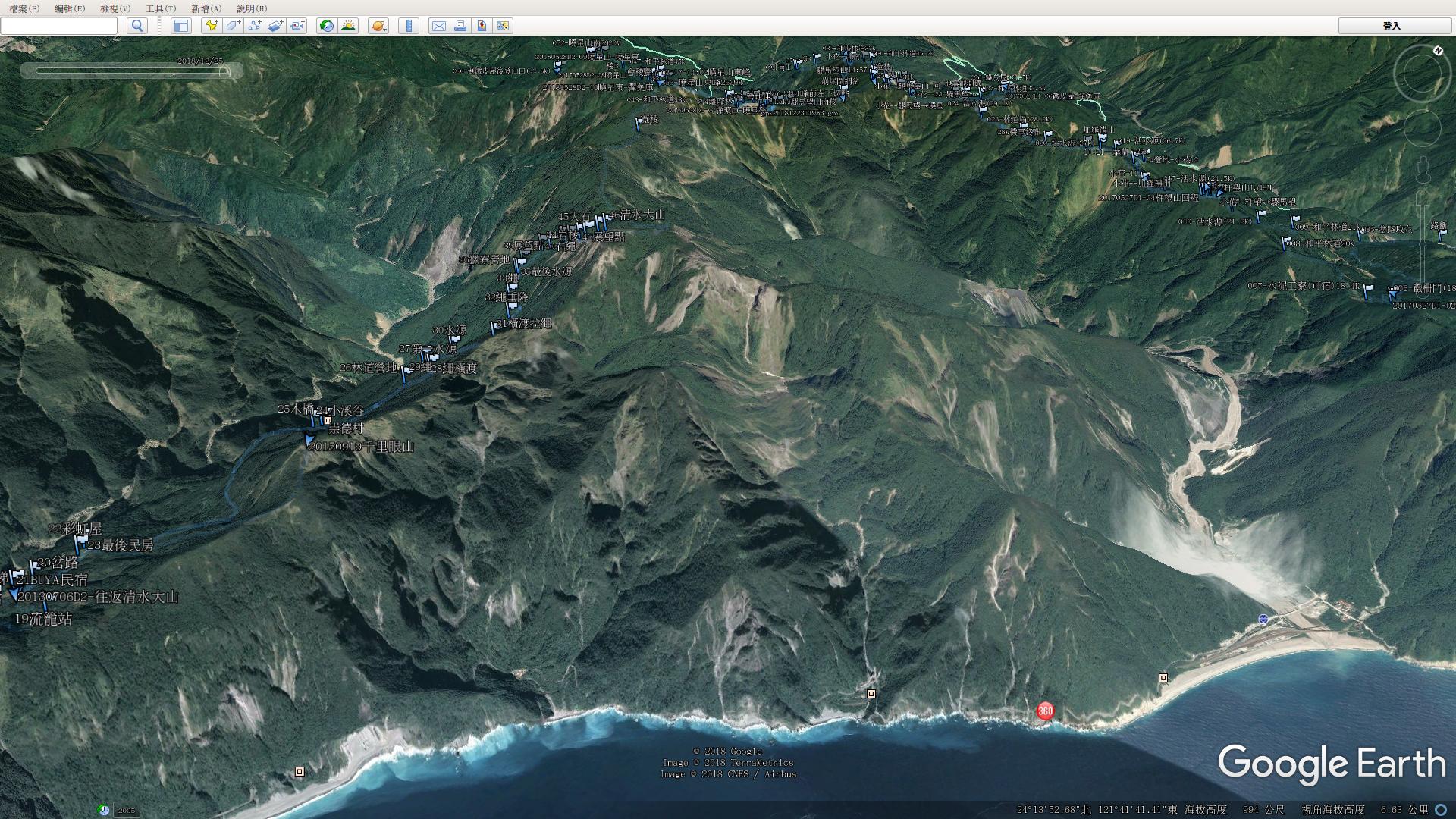
(22)
$ wget http://ftp.us.debian.org/debian/pool/main/l/lsb/lsb-security_4.1+Debian13+nmu1_i386.deb
$ sudo dpkg -i lsb-security_4.1+Debian13+nmu1_i386.deb
$ wget http://ftp.us.debian.org/debian/pool/main/l/lsb/lsb-invalid-mta_4.1+Debian13+nmu1_all.deb
$ sudo dpkg -i lsb-invalid-mta_4.1+Debian13+nmu1_all.deb
$ wget http://ftp.us.debian.org/debian/pool/main/l/lsb/lsb-core_4.1+Debian13+nmu1_i386.deb
$sudo dpkg -i lsb-core_4.1+Debian13+nmu1_i386.deb
選取了原先未選的套件 lsb-core。
(讀取資料庫 ... 目前共安裝了 271008 個檔案和目錄。)
準備解開 lsb-core_4.1+Debian13+nmu1_i386.deb ...
解開 lsb-core (4.1+Debian13+nmu1) 中...
dpkg: 因相依問題,無法設定 lsb-core:
lsb-core 相依於 at﹔然而:
套件 at 未安裝。
lsb-core 相依於 m4﹔然而:
套件 m4 未安裝。
lsb-core 相依於 mailutils | mailx﹔然而:
套件 mailutils 未安裝。
套件 mailx 未安裝。
lsb-core 相依於 pax﹔然而:
套件 pax 未安裝。
lsb-core 相依於 alien (>= 8.36)﹔然而:
套件 alien 未安裝。
dpkg: error processing package lsb-core (--install):
相依問題 - 保留未設定
Processing triggers for man-db (2.7.5-1) ...
處理時發生錯誤:
lsb-core
(23)
treehrt@hrt:~$ apt-get -f install
treehrt@hrt:~$ sudo apt install gdebi
treehrt@hrt:~$ sudo dpkg -i lsb-core_4.1+Debian13+nmu1_i386.deb
(讀取資料庫 ... 目前共安裝了 277582 個檔案和目錄。)
準備解開 lsb-core_4.1+Debian13+nmu1_i386.deb ...
Unpacking lsb-core (4.1+Debian13+nmu1) over (4.1+Debian13+nmu1) ...
設定 lsb-core (4.1+Debian13+nmu1) ...
Processing triggers for man-db (2.7.5-1) ...
treehrt@hrt:~$ sudo apt-get install -f
treehrt@hrt:~$ reboot
(24)$ sudo dpkg -i google-earth-stable_7.1.8.3036-r0_i386.deb
(25)$ sudo apt-get -f install
(22~25)第2度安裝仍然成功。
(26-1)$apt-get -f install
(26-2)$wget http://ftp.us.debian.org/debian/pool/main/l/lsb/lsb-security_4.1+Debian13+nmu1_i386.deb
(26-3)$ sudo dpkg -i lsb-security_4.1+Debian13+nmu1_i386.deb
(26-4)$ wget http://ftp.us.debian.org/debian/pool/main/l/lsb/lsb-invalid-mta_4.1+Debian13+nmu1_all.deb
(26-5)$ sudo dpkg -i lsb-invalid-mta_4.1+Debian13+nmu1_all.deb
(26-6)$ wget http://ftp.us.debian.org/debian/pool/main/l/lsb/lsb-core_4.1+Debian13+nmu1_i386.deb
(26-7)$ sudo apt-get -f install
(26-8a)$ sudo apt install gdebi
(26-8b)$ sudo dpkg -i lsb-invalid-mta_4.1+Debian13+nmu1_all.deb
(26-8c)$ sudo dpkg -i lsb-security_4.1+Debian13+nmu1_i386.deb
(26-9)$ lscpu
Architecture: x86_64
CPU 作業模式: 32-bit, 64-bit
Byte Order: Little Endian
CPU(s): 4
On-line CPU(s) list: 0-3
每核心執行緒數:1
每通訊端核心數:4
Socket(s): 1
NUMA 節點: 1
供應商識別號: GenuineIntel
CPU 家族: 6
型號: 158
Model name: Intel(R) Core(TM) i5-7500 CPU @ 3.40GHz
製程: 9
CPU MHz: 994.307
CPU max MHz: 3800.0000
CPU min MHz: 800.0000
BogoMIPS: 6816.00
虛擬: VT-x
L1d 快取: 32K
L1i 快取: 32K
L2 快取: 256K
L3 快取: 6144K
NUMA node0 CPU(s): 0-3
Flags: fpu vme de pse tsc msr pae mce cx8 apic sep mtrr pge mca cmov pat pse36 clflush dts acpi mmx fxsr sse sse2 ss ht tm pbe syscall nx pdpe1gb rdtscp lm constant_tsc art arch_perfmon pebs bts rep_good nopl xtopology nonstop_tsc cpuid aperfmperf tsc_known_freq pni pclmulqdq dtes64 monitor ds_cpl vmx smx est tm2 ssse3 sdbg fma cx16 xtpr pdcm pcid sse4_1 sse4_2 x2apic movbe popcnt tsc_deadline_timer aes xsave avx f16c rdrand lahf_lm abm 3dnowprefetch cpuid_fault epb invpcid_single pti ssbd ibrs ibpb stibp tpr_shadow vnmi flexpriority ept vpid fsgsbase tsc_adjust bmi1 hle avx2 smep bmi2 erms invpcid rtm mpx rdseed adx smap clflushopt intel_pt xsaveopt xsavec xgetbv1 xsaves dtherm ida arat pln pts hwp hwp_notify hwp_act_window hwp_epp flush_l1d
(26-10a)wget http://ftp.us.debian.org/debian/pool/main/l/lsb/lsb-security_4.1+Debian13+nmu1_amd64.deb
(26-10b) sudo dpkg -i lsb-security_4.1+Debian13+nmu1_amd64.deb
(26-11a) wget http://ftp.us.debian.org/debian/pool/main/l/lsb/lsb-core_4.1+Debian13+nmu1_amd64.deb
(26-11b)$ sudo dpkg -i lsb-core_4.1+Debian13+nmu1_amd64.deb
:dpkg: 因相依問題,無法設定 lsb-core:
:處理時發生錯誤:
lsb-core
(26-12)$ sudo apt-get -f install(要先執行)
(26-13)$ sudo dpkg -i lsb-core_4.1+Debian13+nmu1_amd64.deb 成功
(26-14)$ sudo dpkg -i google-earth-stable_7.1.8.3036-r0_amd64.deb 終於成功
第3台採64位元OS(amd64)安裝成功。
(27-1)$ lscpu
Architecture: x86_64
CPU 作業模式: 32-bit, 64-bit
Byte Order: Little Endian
CPU(s): 12
On-line CPU(s) list: 0-11
每核心執行緒數:2
每通訊端核心數:6
Socket(s): 1
NUMA 節點: 1
供應商識別號: GenuineIntel
CPU 家族: 6
型號: 158
Model name: Intel(R) Core(TM) i7-8700 CPU @ 3.20GHz
製程: 10
CPU MHz: 4445.784
CPU max MHz: 4600.0000
CPU min MHz: 800.0000
BogoMIPS: 6384.00
虛擬: VT-x
L1d 快取: 32K
L1i 快取: 32K
L2 快取: 256K
L3 快取: 12288K
NUMA node0 CPU(s): 0-11
Flags: fpu vme de pse tsc msr pae mce cx8 apic sep mtrr pge mca cmov pat pse36 clflush dts acpi mmx fxsr sse sse2 ss ht tm pbe syscall nx pdpe1gb rdtscp lm constant_tsc art arch_perfmon pebs bts rep_good nopl xtopology nonstop_tsc cpuid aperfmperf tsc_known_freq pni pclmulqdq dtes64 monitor ds_cpl vmx smx est tm2 ssse3 sdbg fma cx16 xtpr pdcm pcid sse4_1 sse4_2 x2apic movbe popcnt tsc_deadline_timer aes xsave avx f16c rdrand lahf_lm abm 3dnowprefetch cpuid_fault epb invpcid_single pti retpoline intel_pt rsb_ctxsw spec_ctrl ssbd tpr_shadow vnmi flexpriority ept vpid fsgsbase tsc_adjust bmi1 hle avx2 smep bmi2 erms invpcid rtm mpx rdseed adx smap clflushopt xsaveopt xsavec xgetbv1 xsaves dtherm ida arat pln pts hwp hwp_notify hwp_act_window hwp_epp
(27-2)$ sudo apt-get -f install
:以下套件為自動安裝,並且已經無用:
linux-headers-4.15.0-29 linux-headers-4.15.0-29-generic linux-headers-4.15.0-30
linux-headers-4.15.0-30-generic linux-headers-4.15.0-32 linux-headers-4.15.0-32-generic
linux-headers-4.15.0-33 linux-headers-4.15.0-33-generic linux-headers-4.15.0-34
linux-headers-4.15.0-34-generic linux-headers-4.15.0-36 linux-headers-4.15.0-36-generic
linux-image-4.15.0-29-generic linux-image-4.15.0-30-generic linux-image-4.15.0-32-generic
linux-image-4.15.0-33-generic linux-image-4.15.0-34-generic linux-image-4.15.0-36-generic
linux-modules-4.15.0-29-generic linux-modules-4.15.0-30-generic linux-modules-4.15.0-32-generic
linux-modules-4.15.0-33-generic linux-modules-4.15.0-34-generic linux-modules-4.15.0-36-generic
linux-modules-extra-4.15.0-29-generic linux-modules-extra-4.15.0-30-generic
linux-modules-extra-4.15.0-32-generic linux-modules-extra-4.15.0-33-generic
linux-modules-extra-4.15.0-34-generic linux-modules-extra-4.15.0-36-generic
Use 'sudo apt autoremove' to remove them.
升級 0 個,新安裝 0 個,移除 0 個,有 141 個未被升級。
(27-3)$ sudo apt autoremove
:下列套件將會被【移除】:
linux-headers-4.15.0-29 linux-headers-4.15.0-29-generic linux-headers-4.15.0-30
linux-headers-4.15.0-30-generic linux-headers-4.15.0-32 linux-headers-4.15.0-32-generic
linux-headers-4.15.0-33 linux-headers-4.15.0-33-generic linux-headers-4.15.0-34
linux-headers-4.15.0-34-generic linux-headers-4.15.0-36 linux-headers-4.15.0-36-generic
linux-image-4.15.0-29-generic linux-image-4.15.0-30-generic linux-image-4.15.0-32-generic
linux-image-4.15.0-33-generic linux-image-4.15.0-34-generic linux-image-4.15.0-36-generic
linux-modules-4.15.0-29-generic linux-modules-4.15.0-30-generic linux-modules-4.15.0-32-generic
linux-modules-4.15.0-33-generic linux-modules-4.15.0-34-generic linux-modules-4.15.0-36-generic
linux-modules-extra-4.15.0-29-generic linux-modules-extra-4.15.0-30-generic
linux-modules-extra-4.15.0-32-generic linux-modules-extra-4.15.0-33-generic
linux-modules-extra-4.15.0-34-generic linux-modules-extra-4.15.0-36-generic
升級 0 個,新安裝 0 個,移除 30 個,有 141 個未被升級。
此操作完成之後,會空出 2,017 MB 的磁碟空間。
是否繼續進行 [Y/n]? [Y/n] y
(27-4)~$ sudo apt install gdebi
正在讀取套件清單... 完成
正在重建相依關係
正在讀取狀態資料... 完成
下列的額外套件將被安裝:
gdebi-core gksu gnome-icon-theme libgksu2-0
下列【新】套件將會被安裝:
gdebi gdebi-core gksu gnome-icon-theme libgksu2-0
升級 0 個,新安裝 5 個,移除 0 個,有 141 個未被升級。
需要下載 9,787 kB 的套件檔。
此操作完成之後,會多佔用 17.0 MB 的磁碟空間。
是否繼續進行 [Y/n]? [Y/n] y
下載:1 http://tw.archive.ubuntu.com/ubuntu xenial/main amd64 gdebi-core all 0.9.5.7ubuntu1 [9,716 B]
下載:2 http://tw.archive.ubuntu.com/ubuntu xenial/universe amd64 libgksu2-0 amd64 2.0.13~pre1-6ubuntu8 [71.8 kB]
下載:3 http://tw.archive.ubuntu.com/ubuntu xenial/universe amd64 gksu amd64 2.0.2-9ubuntu1 [51.5 kB]
下載:4 http://tw.archive.ubuntu.com/ubuntu xenial/universe amd64 gnome-icon-theme all 3.12.0-1ubuntu3 [9,630 kB]
下載:5 http://tw.archive.ubuntu.com/ubuntu xenial/universe amd64 gdebi all 0.9.5.7ubuntu1 [23.6 kB]
取得 9,787 kB 用了 5秒 (1,922 kB/s)
選取了原先未選的套件 gdebi-core。
(讀取資料庫 ... 目前共安裝了 316245 個檔案和目錄。)
準備解開 .../gdebi-core_0.9.5.7ubuntu1_all.deb ...
解開 gdebi-core (0.9.5.7ubuntu1) 中...
選取了原先未選的套件 libgksu2-0。
準備解開 .../libgksu2-0_2.0.13~pre1-6ubuntu8_amd64.deb ...
解開 libgksu2-0 (2.0.13~pre1-6ubuntu8) 中...
選取了原先未選的套件 gksu。
準備解開 .../gksu_2.0.2-9ubuntu1_amd64.deb ...
解開 gksu (2.0.2-9ubuntu1) 中...
選取了原先未選的套件 gnome-icon-theme。
準備解開 .../gnome-icon-theme_3.12.0-1ubuntu3_all.deb ...
解開 gnome-icon-theme (3.12.0-1ubuntu3) 中...
選取了原先未選的套件 gdebi。
準備解開 .../gdebi_0.9.5.7ubuntu1_all.deb ...
解開 gdebi (0.9.5.7ubuntu1) 中...
Processing triggers for man-db (2.7.5-1) ...
Processing triggers for libc-bin (2.23-0ubuntu10) ...
Processing triggers for gconf2 (3.2.6-3ubuntu6) ...
Processing triggers for desktop-file-utils (0.22-1ubuntu5.2) ...
Processing triggers for bamfdaemon (0.5.3~bzr0+16.04.20180209-0ubuntu1) ...
Rebuilding /usr/share/applications/bamf-2.index...
Processing triggers for gnome-menus (3.13.3-6ubuntu3.1) ...
Processing triggers for mime-support (3.59ubuntu1) ...
設定 gdebi-core (0.9.5.7ubuntu1) ...
設定 libgksu2-0 (2.0.13~pre1-6ubuntu8) ...
update-alternatives: using /usr/share/libgksu/debian/gconf-defaults.libgksu-sudo to provide /usr/share/gconf/defaults/10_libgksu (libgksu-gconf-defaults) in auto mode
設定 gnome-icon-theme (3.12.0-1ubuntu3) ...
Processing triggers for gconf2 (3.2.6-3ubuntu6) ...
設定 gksu (2.0.2-9ubuntu1) ...
設定 gdebi (0.9.5.7ubuntu1) ...
Processing triggers for libc-bin (2.23-0ubuntu10) ...
(27-5)wget http://dl.google.com/linux/earth/deb/pool/main/g/google-earth-pro-stable/google-earth-pro-stable_7.3.1.4507-r0_amd64.deb
(27-6)~$ sudo dpkg -i google-earth-pro-stable_7.3.1.4507-r0_amd64.deb
選取了原先未選的套件 google-earth-pro-stable。
(讀取資料庫 ... 目前共安裝了 322403 個檔案和目錄。)
準備解開 google-earth-pro-stable_7.3.1.4507-r0_amd64.deb ...
解開 google-earth-pro-stable (7.3.1.4507-r0) 中...
設定 google-earth-pro-stable (7.3.1.4507-r0) ...
Processing triggers for desktop-file-utils (0.22-1ubuntu5.2) ...
Processing triggers for bamfdaemon (0.5.3~bzr0+16.04.20180209-0ubuntu1) ...
Rebuilding /usr/share/applications/bamf-2.index...
Processing triggers for gnome-menus (3.13.3-6ubuntu3.1) ...
Processing triggers for mime-support (3.59ubuntu1) ...
Processing triggers for man-db (2.7.5-1) ...
(27-7) $ dpkg --list 'google-earth*'
:
||/ 名稱 版本 硬體平台 簡介
+++-====================-===============-===============-=============================================
ii google-earth-pro-sta 7.3.1.4507-r0 amd64 Explore, search and discover the planet
treehrt@treehrt-fire:~$
(27-8)第4台Ubuntu1604安裝最新版google-earth-pro-sta 7.3.1.4507-r0 (amd64)成功
不需要再裝lsb-core,可惜開啟gpx航跡檔沒有作用。
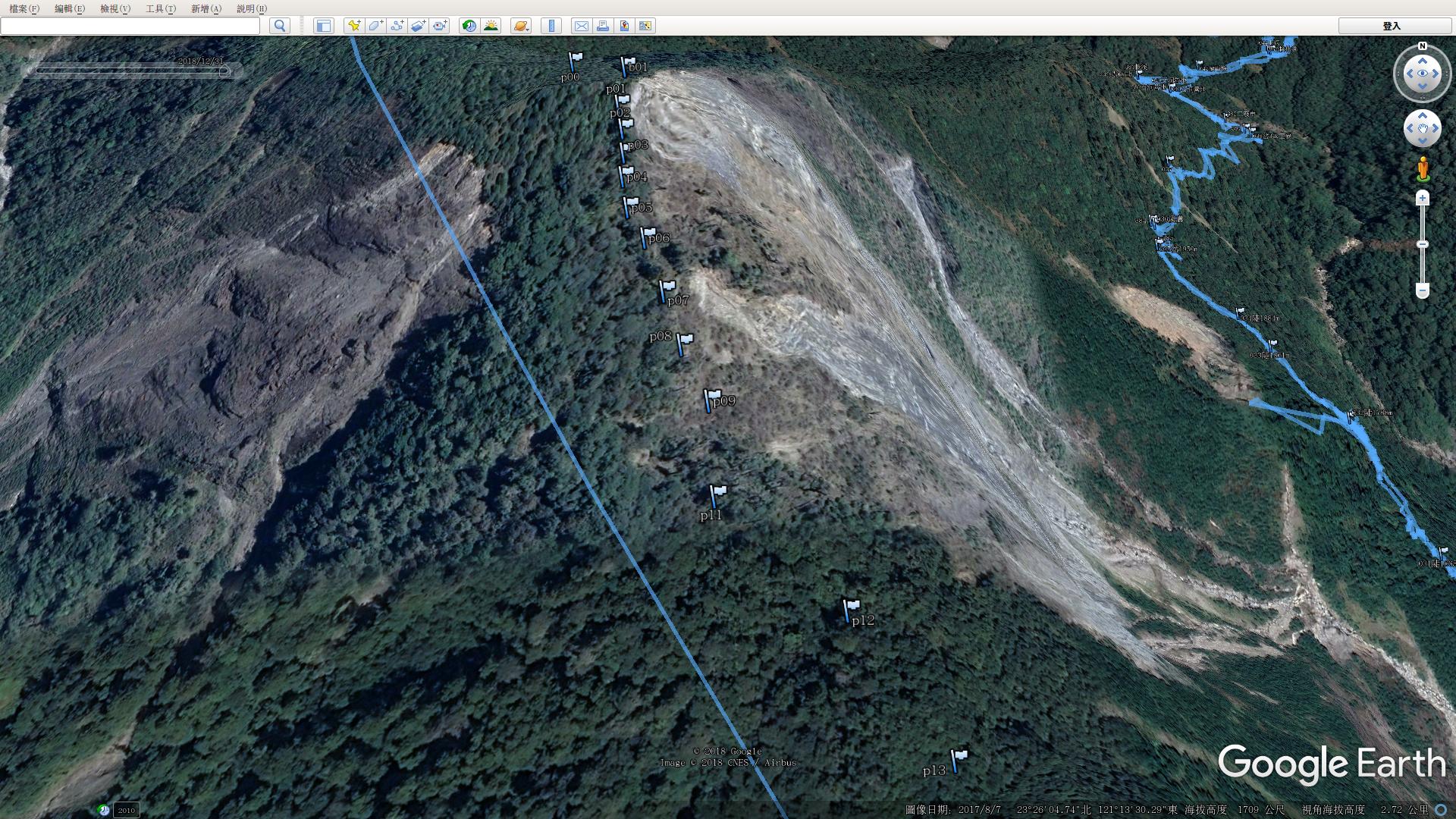
REF1: http://blog.topspeedsnail.com/archives/4717
REF2:https://askubuntu.com/questions/965853/google-earth-doesnt-show-map