REF:https://fedoramagazine.org/how-to-build-a-netboot-server-part-1/
(1)安裝git 分散式版本控制軟體 (林納斯·托瓦茲為管理Linux內核開發而設計的)
$ sudo dnf install -y git
(2)用git來下載iPXE (一種開放源碼的the Preboot eXecution Environment (PXE) client firmware and bootloader)
$ git clone http://git.ipxe.org/ipxe.git $HOME/ipxe
(3)建立iPXE bootloader 的啟動批次命令集(startup script)
$ cat << 'END' > $HOME/ipxe/init.ipxe
> #!ipxe
>
> prompt --key 0x02 --timeout 2000 Press Ctrl-B for the iPXE command line... && shell ||
>
> dhcp || exit
> set prefix file:///linux
> chain ${prefix}/boot.cfg || exit
> END
(4) $ cat $HOME/ipxe/init.ipxe
#!ipxe
prompt --key 0x02 --timeout 2000 Press Ctrl-B for the iPXE command line... && shell ||
dhcp || exit
set prefix file:///linux
chain ${prefix}/boot.cfg || exit
(5-1)啟用file下載協定
$ echo '#define DOWNLOAD_PROTO_FILE' > $HOME/ipxe/src/config/local/general.h
(5-2)安裝c語言工具、程式庫。
$ sudo dnf groupinstall -y "C Development Tools and Libraries"
(6)編譯產生boot loader
$ cd $HOME/ipxe/src
$ make clean
$ make bin-x86_64-efi/ipxe.efi EMBED=../init.ipxe
(7)記住boot loader的位置
$ IPXE_FILE="$HOME/ipxe/src/bin-x86_64-efi/ipxe.efi"
(8)建立EFI系統分割所需的目錄樹及檔案
$ mkdir -p $HOME/esp/efi/boot
$ mkdir $HOME/esp/linux
$ cp $IPXE_FILE $HOME/esp/efi/boot/bootx64.efi
$ DEFAULT_VER=$(ls -c /fc28/lib/modules | head -n 1)
$ cat << END > $HOME/esp/linux/boot.cfg
> #!ipxe
>
> kernel --name kernel.efi \${prefix}/vmlinuz-$DEFAULT_VER
> initrd=initrd.img ro ip=dhcp rd.peerdns=0 nameserver=192.168.1.1
> nameserver=163.25.20.1 root=nfs4:sice.home.idv.tw:/fc28 console=tty0 console=ttyS0,115200n8 audit=0 selinux=0 quiet
> initrd --name initrd.img \${prefix}/initramfs-$DEFAULT_VER.img
> boot || exit
> END
$ cat $HOME/esp/linux/boot.cfg
#!ipxe
kernel --name kernel.efi ${prefix}/vmlinuz-4.19.16-200.fc28.x86_64
initrd=initrd.img ro ip=dhcp rd.peerdns=0 nameserver=192.168.1.1
nameserver=163.25.20.1 root=nfs4:sice.home.idv.tw:/fc28 console=tty0 console=ttyS0,115200n8 audit=0 selinux=0 quiet
initrd --name initrd.img ${prefix}/initramfs-4.19.16-200.fc28.x86_64.img
boot || exit
(9-1)將核心(vmlinuz-4.19.16-200.fc28.x86_64)拷到$HOME/esp/linux中。
$ cp $(find /fc28/lib/modules -maxdepth 2 -name 'vmlinuz' | grep -m 1 $DEFAULT_VER) $HOME/esp/linux/vmlinuz-$DEFAULT_VER
(9-2)將初始記憶體檔案系統(initramfs-4.19.16-200.fc28.x86_64.img)拷到$HOME/esp/linux中。
$ sudo cp $(find /fc28/boot -name 'init*' | grep -m 1 $DEFAULT_VER) $HOME/esp/linux/initramfs-$DEFAULT_VER.img
$ tree ~/esp
/home/treehrt/esp
├── efi
│ └── boot
│ └── bootx64.efi
└── linux
├── boot.cfg
├── initramfs-4.19.16-200.fc28.x86_64.img
└── vmlinuz-4.19.16-200.fc28.x86_64
3 directories, 4 files
(10)安裝磁碟分割工具 parted 及dosfstools
$ sudo dnf install -y parted dosfstools
(11)建立uefi.img檔並拷入esp目錄
$ ESP_SIZE=$(du -ks $HOME/esp | cut -f 1)
$ echo $ESP_SIZE
55964
$ dd if=/dev/zero of=$HOME/uefi.img count=$((${ESP_SIZE}+5000)) bs=1KiB
60964+0 records in
60964+0 records out
62427136 bytes (62 MB, 60 MiB) copied, 0.0828752 s, 753 MB/s
$ UEFI_DEV=$(sudo losetup --show -f $HOME/uefi.img)
$ echo $UEFI_DEV
/dev/loop0
$ sudo parted ${UEFI_DEV} -s mklabel gpt mkpart EFI FAT16 1MiB 100% toggle 1 boot
$ sudo mkfs -t msdos ${UEFI_DEV}p1
mkfs.fat 4.1 (2017-01-24)
$ mkdir -p $HOME/mnt
$ sudo mount ${UEFI_DEV}p1 $HOME/mnt
$ sudo cp -r $HOME/esp/* $HOME/mnt
$ tree $HOME/mnt
/home/treehrt/mnt
├── efi
│ └── boot
│ └── bootx64.efi
└── linux
├── boot.cfg
├── initramfs-4.19.16-200.fc28.x86_64.img
└── vmlinuz-4.19.16-200.fc28.x86_64
3 directories, 4 files
$ df
檔案系統 1K-區段 已用 可用 已用% 掛載點
:
/dev/loop0p1 59784 55962 3822 94% /home/treehrt/mnt
$ sudo umount $HOME/mnt
$ sudo losetup -d ${UEFI_DEV}
(12) 安裝qemu-system-x86
$ sudo dnf install -y qemu-system-x86
註:QEMU is a generic and open source machine emulator and virtualizer。
(13)允許qemu存取bridge br0
$ sudo su -
# echo 'allow br0' > /etc/qemu/bridge.conf
# exit
(14)拷入qemu-system-x86虛擬機器所需的bios設定
$ cp /usr/share/edk2/ovmf/OVMF_VARS.fd $HOME
(15)執行qemu-system-x86虛擬機器失敗, 進入UEFI Interactive Shell:
$ qemu-system-x86_64 -machine accel=kvm -nographic -m 1024 -drive if=pflash,format=raw,unit=0,file=/usr/share/edk2/ovmf/OVMF_CODE.fd,readonly=on -drive if=pflash,format=raw,unit=1,file=$HOME/OVMF_VARS.fd -drive if=ide,format=raw,file=$HOME/uefi.img -net bridge,br=br0 -net nic,model=virtio
:
UEFI Interactive Shell v2.2
EDK II
UEFI v2.70 (EDK II, 0x00010000)
Mapping table
:
Press ESC in 1 seconds to skip startup.nsh or any other key to continue.
Shell>
(16) 將BIOS的Secure Boot選項 Disable並進階CPU選項:Intel(R) Virtualization Technology要enable。
(17)重新執行qemu-system-x86虛擬機器失敗(mount.nfs4: Connection timed out):
$ qemu-system-x86_64 -machine accel=kvm -nographic -m 1024 -drive if=pflash,format=raw,unit=0,file=/usr/share/edk2/ovmf/OVMF_CODE.fd,readonly=on -drive if=pflash,format=raw,unit=1,file=$HOME/OVMF_VARS.fd -drive if=ide,format=raw,file=$HOME/uefi.img -net bridge,br=br0 -net nic,model=virtio
出現訊息如下
iPXE initialising devices...ok
iPXE 1.0.0+ (de45) -- Open Source Network Boot Firmware -- http://ipxe.org
Features: DNS HTTP iSCSI TFTP SRP AoE EFI Menu
Configuring (net0 52:54:00:12:34:56)...... ok
file:///linux/boot.cfg... ok
file:///linux/vmlinuz-4.19.16-200.fc28.x86_64... ok
file:///linux/initramfs-4.19.16-200.fc28.x86_64.img... ok
[ 3.556745] dracut-initqueue[301]: RTNETLINK answers: File exists
[ 267.323393] dracut-initqueue[301]: mount.nfs4: Connection timed out [ 394.250823] dracut-initqueue[301]: Warning: dracut-initqueue timeout - starting timeout scripts
[ 394.784444] dracut-initqueue[301]: Warning: dracut-initqueue timeout - starting timeout scripts
:
(18) 修改nfs server的指定方式:不用DNS name, 改用ip:192.168.1.103:
$ vi $HOME/esp/linux/boot.cfg
#!ipxe
kernel --name kernel.efi ${prefix}/vmlinuz-4.19.16-200.fc28.x86_64
initrd=initrd.img ro ip=dhcp rd.peerdns=0 nameserver=192.168.1.1
nameserver=163.25.20.1 root=nfs4:192.168.1.103:/fc28 console=tty0 console=ttyS0,115200n8 audit=0 selinux=0 quiet
initrd --name initrd.img ${prefix}/initramfs-4.19.16-200.fc28.x86_64.img
boot || exit
(19)執行qemu-system-x86虛擬機器,終於成功
$ qemu-system-x86_64 -machine accel=kvm -nographic -m 1024 -drive if=pflash,format=raw,unit=0,file=/usr/share/edk2/ovmf/OVMF_CODE.fd,readonly=on -drive if=pflash,format=raw,unit=1,file=$HOME/OVMF_VARS.fd -drive if=ide,format=raw,file=$HOME/uefi.img -net bridge,br=br0 -net nic,model=virtio
(20)成功畫面如下:
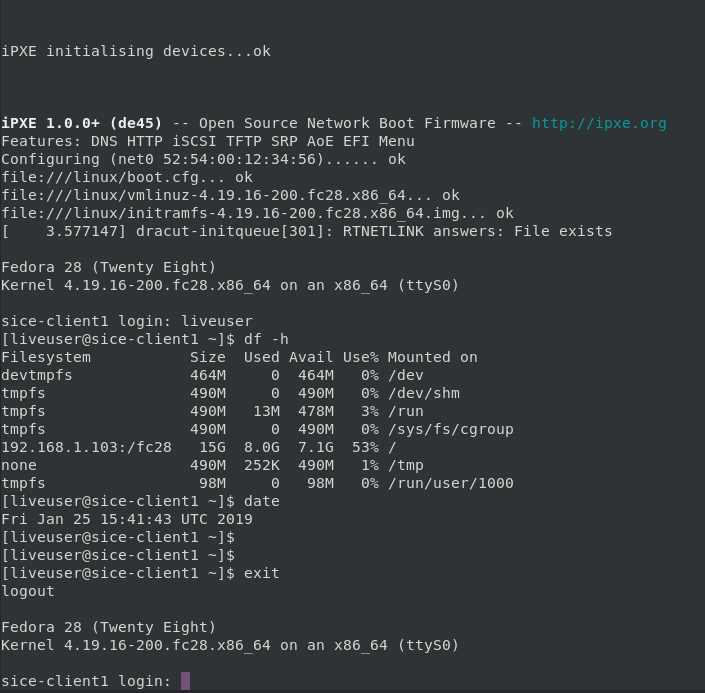
colord usage: https://www.freedesktop.org/software/colord/using.html