一、安裝Oruxmap
在手機的google商店處輸入「Oruxmap」,找到Oruxmap-GP APP(本軟体要價105台幣),請下載安裝之。
二、下載魯地圖
android手機安裝完Oruxmaps-APP後,還要裝Oruxmaps適用的魯地圖(台灣圖資),魯地圖(MAP :200MB,Style:0.4MB)下載點網址如安裝說明網頁:http://rudy.basecamp.tw/taiwan_topo.html
三、設定離線地圖使用魯地圖
三、使用Oruxmap
(一)Oruxmap五大功能表:
1:啟動GPS

2清除航線/方位點;

3建立方位點(標定現在地)

4切換地圖:

5整體設定…
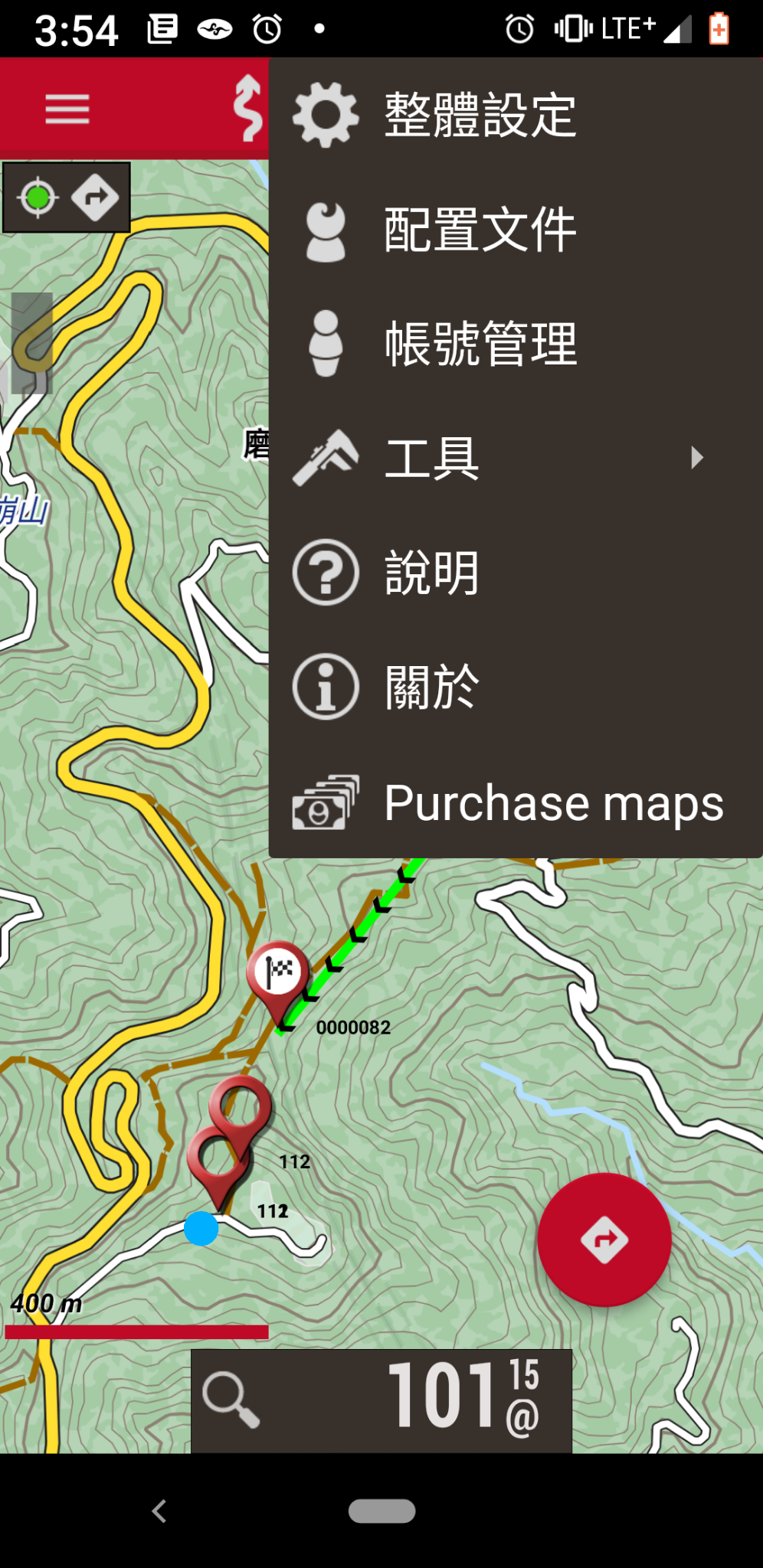
6
7